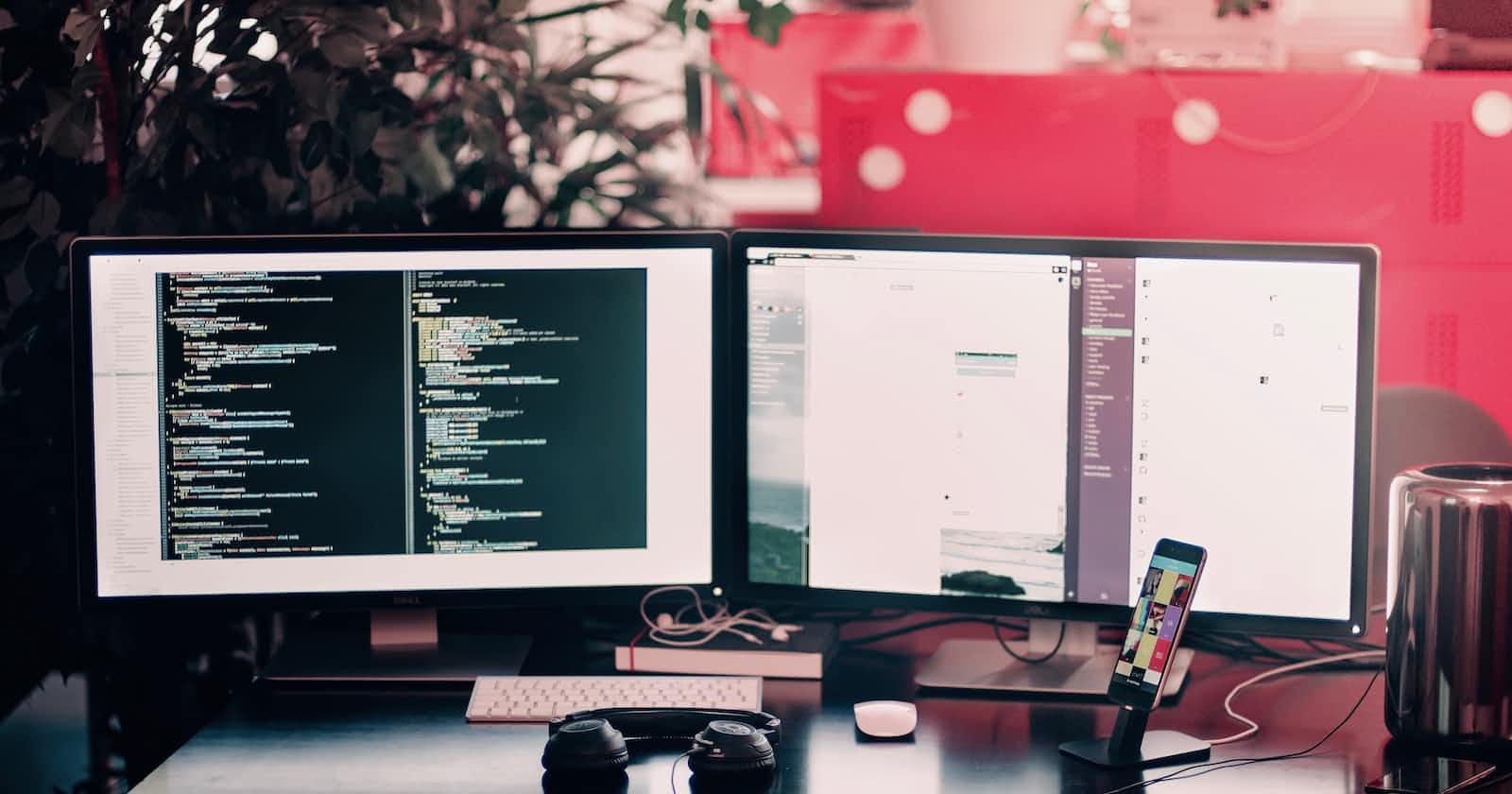Functional components in React are a way to define a component using a plain JavaScript function. Unlike class components, which have a more complex structure, functional components are simply functions that accept props as an argument and return JSX, like this:
const MyComponent = (props) => {
return <h1>{props.message}</h1>;
}
Functional components are also called stateless components because they don't manage their state, instead, they receive the data from their parent component and render it.
Functional components are becoming increasingly popular, as they are simpler and easier to read than class components. Because they are just functions, it is clear what they do, and what their inputs and outputs are.
How to create Functional components
Creating functional components in React is a great way to simplify your code and make it more readable. Here are the steps to create a functional component in React . If you don't know how to create a React file, learn how to get started here :
- Import React at the top of your .jsx/.js component file:
import React from 'react';
- Create a function that will serve as your component. This function should accept
propsas an argument and return JSX. Here's an example of a functional component that renders a heading with a message passed in via props:
const MyComponent = (props) => {
return <h1>{props.message}</h1>;
}
- You can also use the arrow function shorthand if you only have a single return statement like this.
const MyComponent = (props) => <h1>{props.message}</h1>;
- Now that you have your functional component, you can use it in your JSX just like any other component:
<MyComponent message="Hello, World!" />
- You can also pass in multiple props to your functional component, like so:
<MyComponent message="Hello, World!" name="John" age={30} />
- In the functional component, you can access the props by destructuring them in the argument like so:
const MyComponent = ({ message, name, age }) => {
return <h1>{message},{name} ({age} years old)</h1>;
}
You can also use hooks in functional components, like useState and useEffect, to handle state and side effects. Here's an example of a functional component that uses the useState hook to keep track of a count:
const MyCounter = () => {
const [count, setCount] = useState(0);
return (
<div>
<h1>Count: {count}</h1>
<button onClick={() => setCount(count + 1)}>Increment</button>
</div>
);
}
It is that simple to create functional components in React. With functional components, you can easily create and manage your components, making your code more readable and maintainable.
In addition to being more concise and readable, functional components in React also have a few other benefits.
Performance: Because functional components are just plain JavaScript functions, they are generally faster than class components. This is because class components need to go through the process of creating an instance, which can add some overhead.
Easier testing: Since functional components are just functions, they are much easier to test than class components. You can simply pass in props and make sure that the correct JSX is returned, without needing to worry about any complex lifecycle methods or state.
Smaller bundle size: Because functional components are simpler and don't require as much code, they can also help to reduce the overall size of your bundle. This can be especially beneficial for larger applications or mobile devices with limited resources.
Provides a clear separation of concerns: Functional components are just functions that take props and return JSX, which means that they have a clear single responsibility. This makes it easier to understand and reason about what a component does, and also allows for better separation of concerns.
In conclusion, creating functional components in React is a great way to simplify your code and make it more readable. It's worth considering using functional components in your React projects, as they can help to make your code more manageable and improve the overall performance of your application.